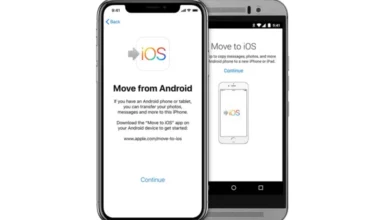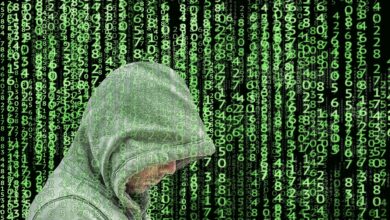PHONES
How to Track an iPhone 15 & 16 Like a Pro

Tracking an iPhone 15 or iPhone 16 effectively involves using built-in features and understanding some advanced options for enhanced security and tracking. Here are the best ways to track your iPhone like a pro:
Using Find My iPhone
Initial Setup
- Enable Find My iPhone:
- Go to Settings > [your name] > Find My.
- Tap Find My iPhone and toggle it on.
- Make sure Find My network and Send Last Location are enabled.
- Enable Location Services:
- Go to Settings > Privacy > Location Services and ensure it’s on.
Tracking Your iPhone
- Using Another Apple Device:
- Open the Find My app.
- Select Devices and tap your iPhone on the list to see its location.
- Using iCloud on a Computer:
- Go to iCloud.com and sign in with your Apple ID.
- Click Find iPhone and select your device to view its location.
Using Family Sharing
- Set Up Family Sharing:
- Go to Settings > [your name] > Family Sharing > Set Up Your Family.
- Follow the on-screen instructions to add family members.
- Track Family Member’s iPhone:
- Open the Find My app.
- Select People and tap on the family member’s name to view their location.
Advanced Tracking Features
Mark as Lost
- Enable Lost Mode:
- In the Find My app or on iCloud, select your lost device.
- Tap Activate under Mark As Lost.
- Follow the prompts to display a custom message on the lock screen and leave a contact number.
Play Sound
- Make Your iPhone Emit a Sound:
- Open the Find My app or go to iCloud.com.
- Select your device and tap Play Sound to help locate it if it’s nearby.
Third-Party Tracking Apps
- Life360: Offers real-time location sharing with family and friends.
- Glympse: Allows you to share your location temporarily with anyone.
- Tile: Attach a Tile tracker to your iPhone case and use the Tile app to locate it.
Using Siri for Location
- Ask Siri:
- Activate Siri and say, “Where is my iPhone?”
- Siri will use the Find My service to show you the location.
Safety and Privacy Tips
- Regularly Update iOS: Ensure your iPhone is running the latest version of iOS for the latest security features.
- Use Strong Passcodes and Biometrics: Secure your device with a strong passcode, Face ID, or Touch ID.
- Review Location Sharing Settings: Regularly review and manage which apps have access to your location in Settings > Privacy > Location Services.
By utilizing these tools and tips, you can track your iPhone 15 or iPhone 16 efficiently and ensure it remains secure.